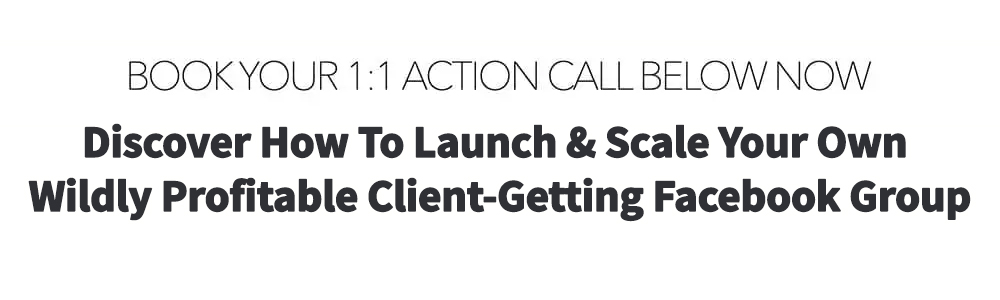Ever had that moment where you’re scrolling through Facebook, and you stumble upon a business page that just… pops?
It’s got a crisp profile picture, a cover photo that tells a story, and a bio that instantly connects.
You think, “Wow, they’ve got their act together.”
Now, imagine if that was your page. Imagine if every time someone landed on your fan page, they felt that instant connection.
Sounds dreamy, right?
Let’s make that dream a reality.
The First Impression Matters… A Lot
Remember that time you went to a networking event?
You dressed sharp, practiced your elevator pitch, and made sure your business card was on point.
Why? Because first impressions matter.
Your Facebook fan page is no different. It’s your digital business card. And guess what? Setting it up isn’t as hard as you might think…
Setting Up: The Basics
First things first, you need a personal Facebook profile.
Got one? Great.
Now, head to the top right corner of your screen. Click on the dropdown arrow and select ‘create page’. You’ll be presented with two options: Business or Brand and Community or Public Figure.
Here’s a tip: always go for ‘Business or Brand’.
Whether you’re a local business or a personal brand like… well, you, your coaching, this is your best bet.
Naming Your Page: It’s All in the Name
If you’re a personal brand, use your name. Simple. If you’re a business, use your business name. This is how people will search for you. It’s your identity. Own it.
Category: Where Do You Fit In?
This isn’t a high school clique situation. It’s just about letting people know what you do.
Are you into e-commerce? Maybe you’re a consultant. Just type in what feels right.
And remember, this isn’t set in stone. You can always change it later.
Profile Picture: Your Digital Handshake
For personal brands, think of a bright, clear photo where your face is the star.
For businesses, think of a symbol or logo that represents you.
It’s like when you meet someone and shake their hand. You want it to be firm and confident, right? Your profile picture should give off the same vibe.
Cover Photo: Tell Your Story
Your cover photo is your canvas. It’s where you paint the picture of what you or your business is all about.
Whether it’s a snapshot of your team, a glimpse of your storefront, or a professionally designed image that screams your brand, make it count.
The ‘About’ Section: Who Are You?
This is where you get to tell your story in a nutshell. Two sentences. That’s all you get. Make them count. Think of it as your elevator pitch. Short, sweet, and to the point.
Engage: The Power of the Button
Facebook gives you this nifty little feature—a button. Use it. Whether you want people to contact you, learn more about your business, or take some other action, this button is your best friend.
Behind the Scenes: The Settings
Okay, I won’t bore you with all the nitty-gritty details. But know this: your settings are powerful. They can help you block unnecessary negativity, manage your inbox, and so much more. Spend some time here. Get to know them. They’re more helpful than you might think.
Invite and Engage: Get the Ball Rolling
Start by inviting a few close friends or family to like your page. It’s not about getting a ton of likes right off the bat. It’s about building a foundation. And who better to support you than those who already believe in you?
Wrapping Up: Your Next Steps
So, there you have it.
The blueprint to a Facebook fan page that not only looks good but also connects, engages, and converts.
Now, it’s over to you.
Take a moment. Reflect on what you’ve just learned. Then, take action.
Dive into your Facebook settings. Update that profile picture. The craft that perfects the ‘About’ section. And remember, our community is always here to support you every step of the way.
Dive in, make waves, and watch as your Facebook fan page transforms into a goldmine of opportunities